How To Duplicate Row At SP Page Builder
此问题已终结
作为版主,您可以批准或拒绝该答案。
1
回复
254
查看
1. Log in to backend with username and password.
2. Click the "Pages" at SP Page Builder shortcut.
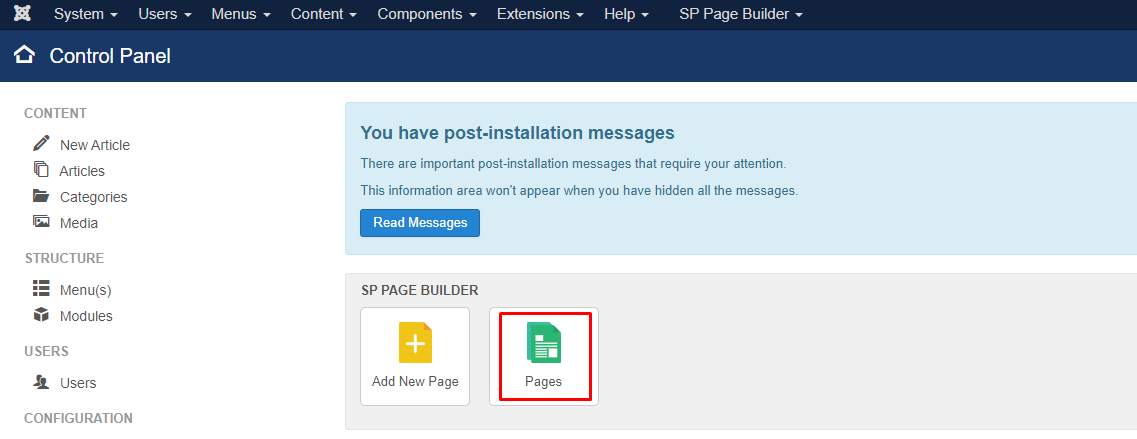
3. Search the page title then click the page title.
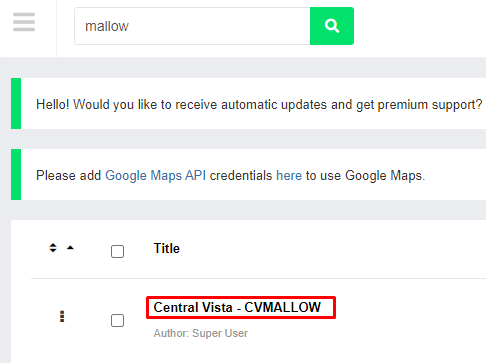
4. Choose any row that want to duplicate. Once success duplicate can click the +Row to move to any section that want to be display. Lastly click save.
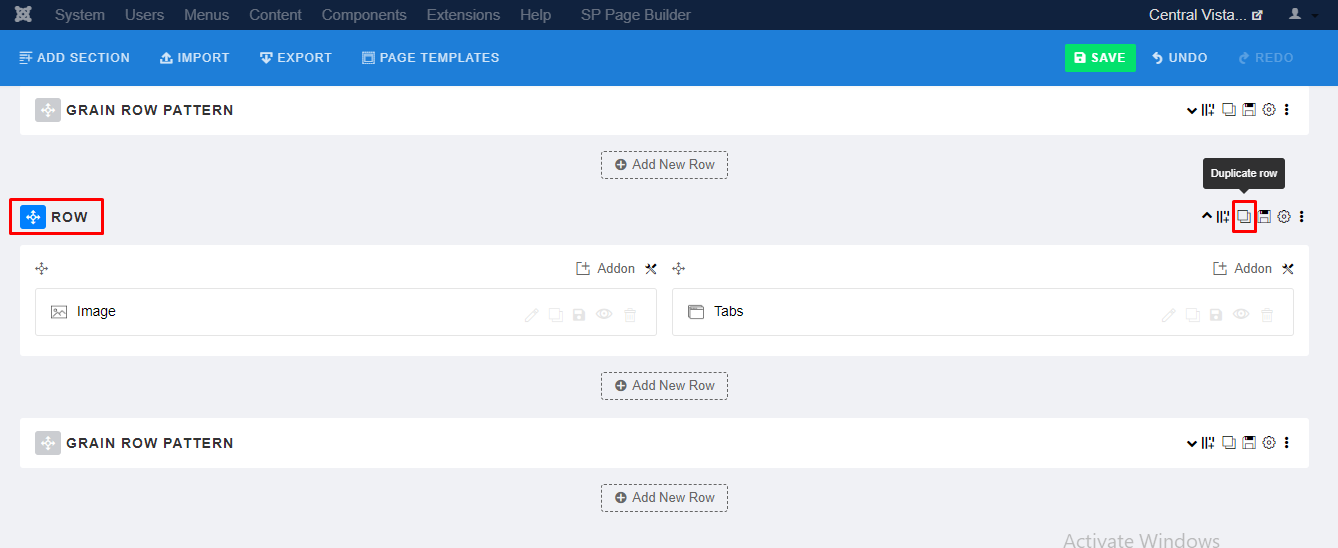
您的回复
| 相关帖文 | 回复 | 查看 | 活动 | |
|---|---|---|---|---|
|
|
1
12月 23
|
236 | ||
|
|
1
1月 24
|
322 | ||
|
|
1
11月 23
|
222 | ||
|
|
1
2月 24
|
235 | ||
|
|
1
12月 23
|
220 |