此问题已终结
作为版主,您可以批准或拒绝该答案。1. Go to Extensions -> Templates -> Styles
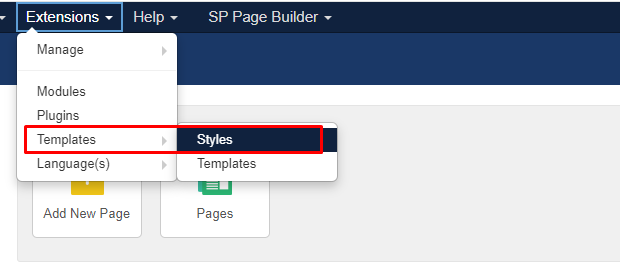
2. Click the default template with those yellow star color
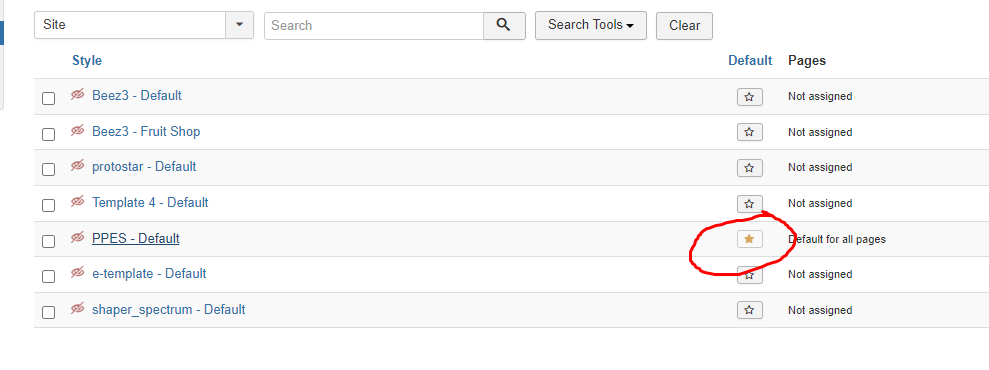
3. First you may change the favicon icon, the favicon icon refer to the icon show on the browser
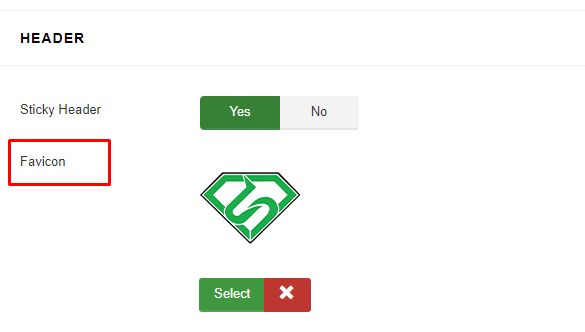
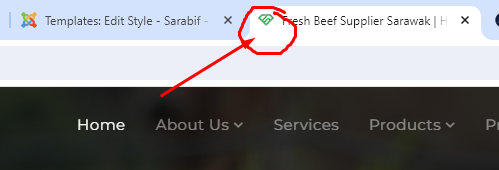
4. Make sure when upload you follow the exact size image. The favicon image size will be 16 x 16 px
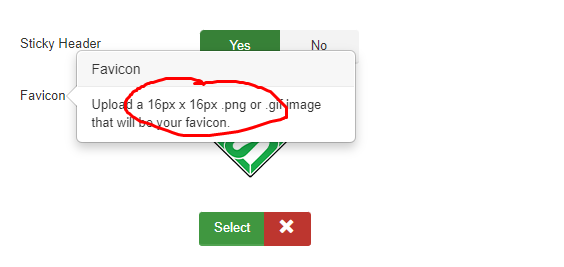
5. To upload click select button
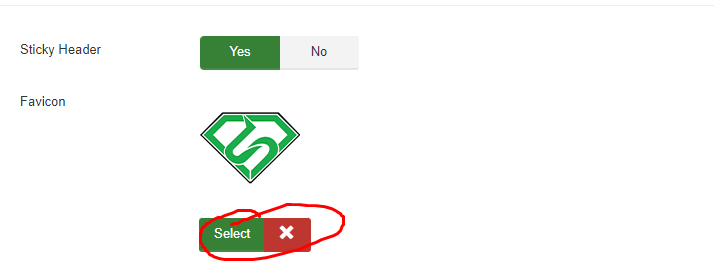
6. Choose your image and click upload button
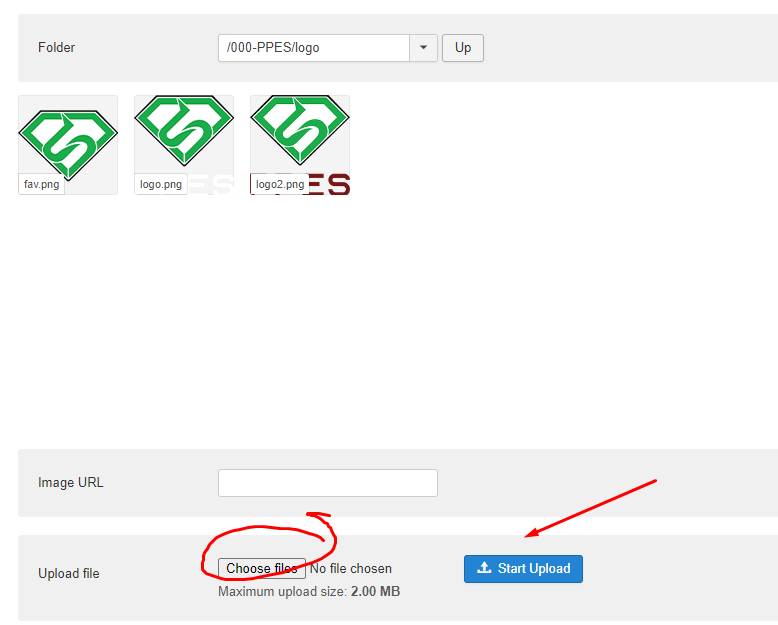
7. Then choose the image and click button Insert
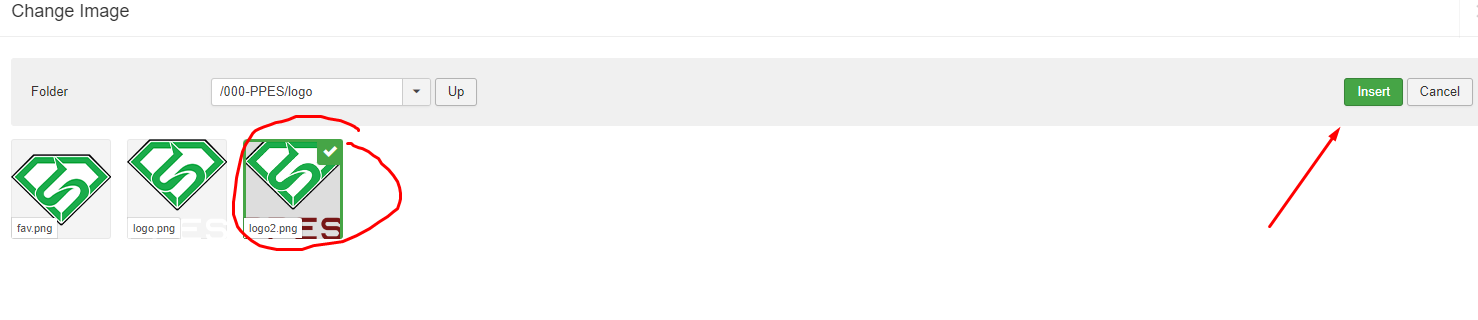
8. Scroll down and next need to change all the rest of logo type image

9. Make sure follow the standard size of the image before change, to know the image size just right click the image and click "open image in new tab"

10. Hover to the browser tab and it let you know what is image size used and can follow the size
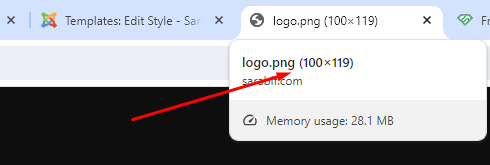
11. After done you may click button "Save"
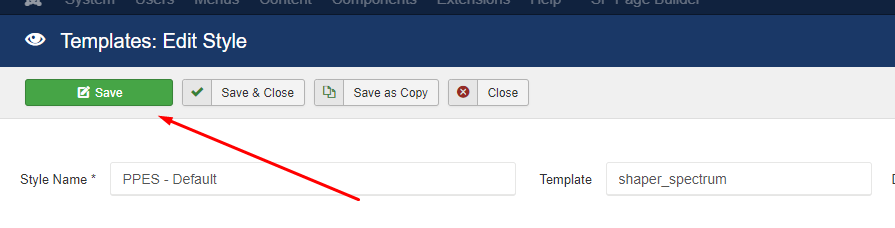
12. Next you need change the bottom logo if you have. Go to extensions -> Modules
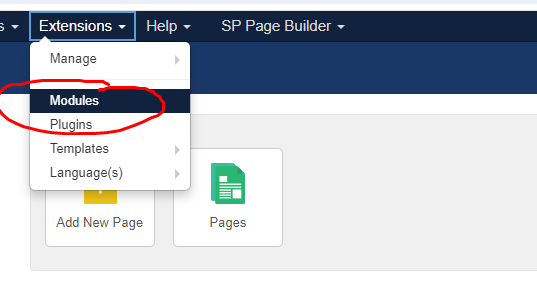
13. Then click "Search Tools" and select position "bottom1" or you may search for word "logo" and click the module to edit
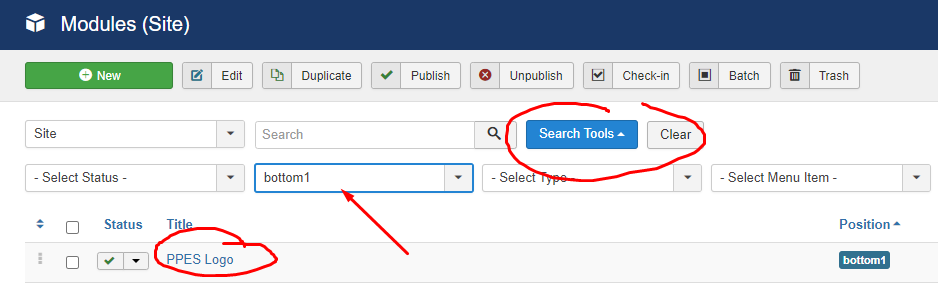
14. Then click pencil icon to edit the image
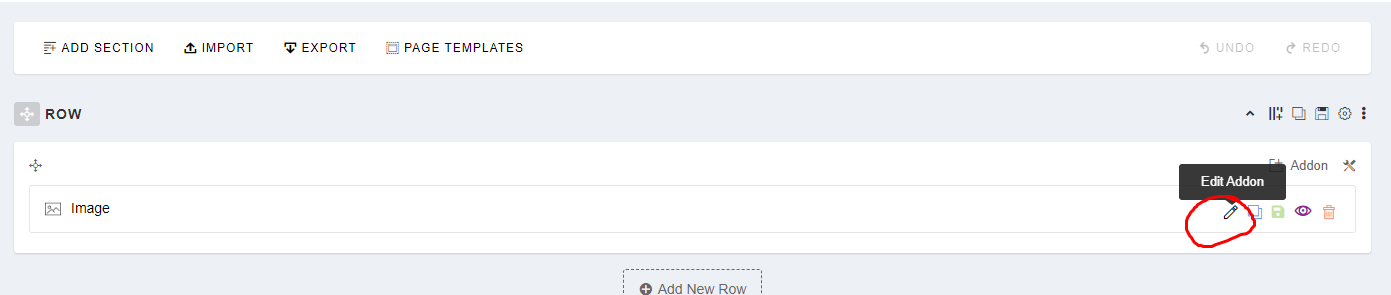
15. Choose the image and same you need to make sure follow the standard size

16. Then click button "Apply" and "Save"
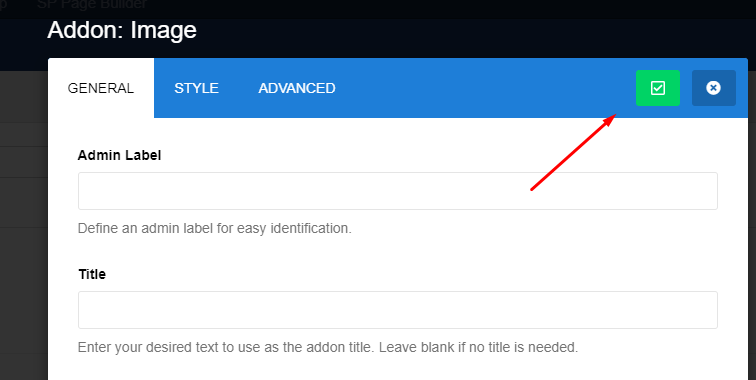
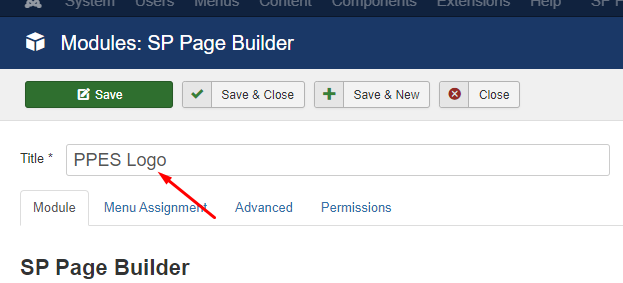
您的回复
| 相关帖文 | 回复 | 查看 | 活动 | |
|---|---|---|---|---|
|
|
0
3月 24
|
127 | ||
|
|
1
12月 23
|
133 | ||
|
|
0
6月 24
|
103 | ||
|
|
1
4月 24
|
83 | ||
|
|
1
3月 24
|
106 |