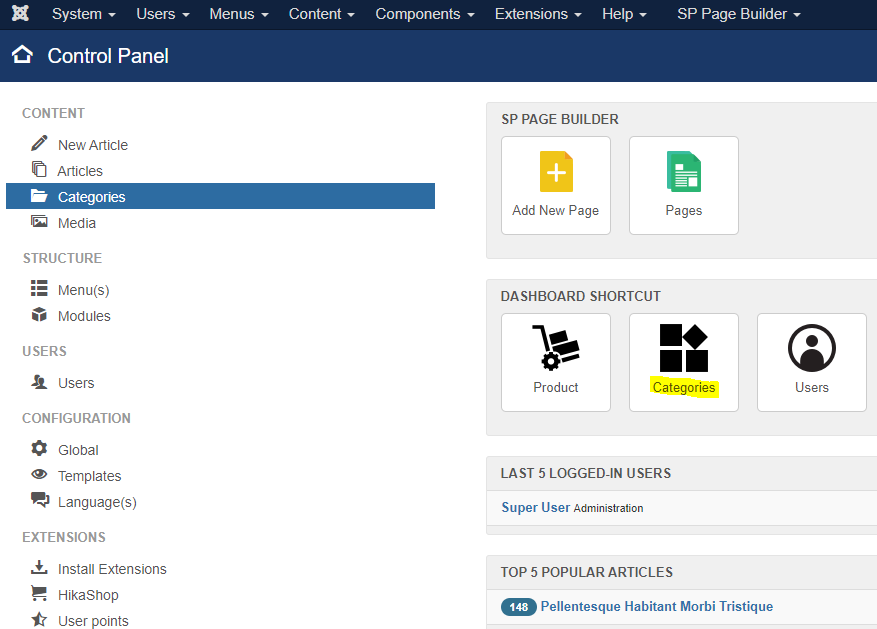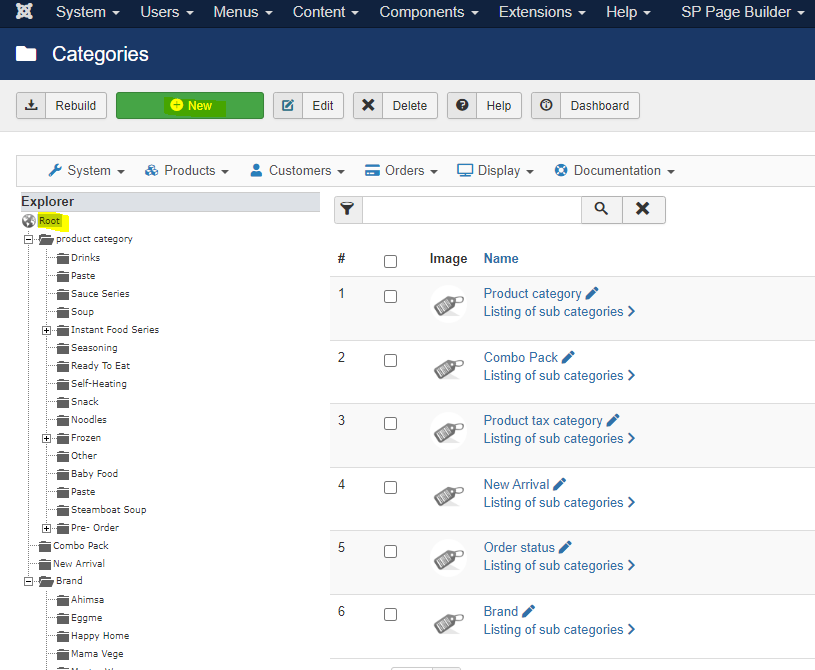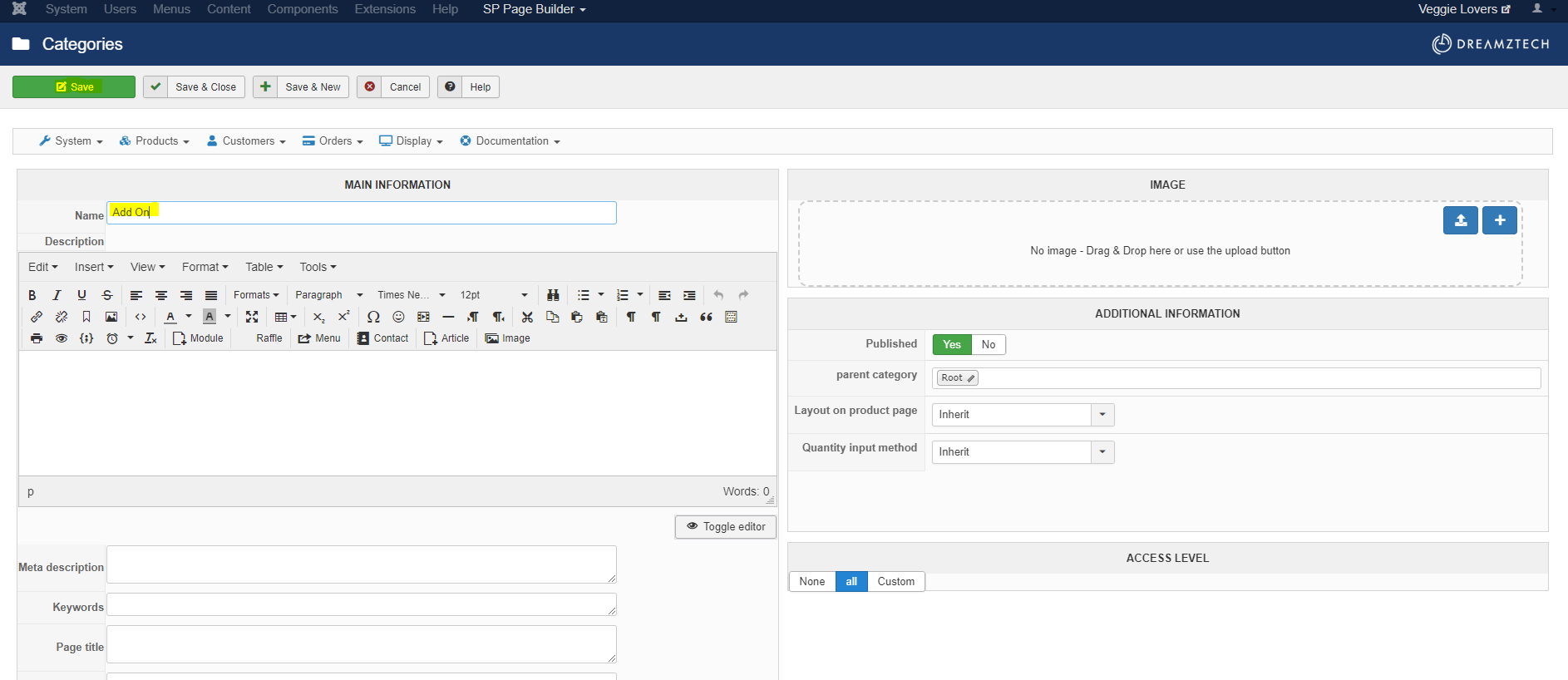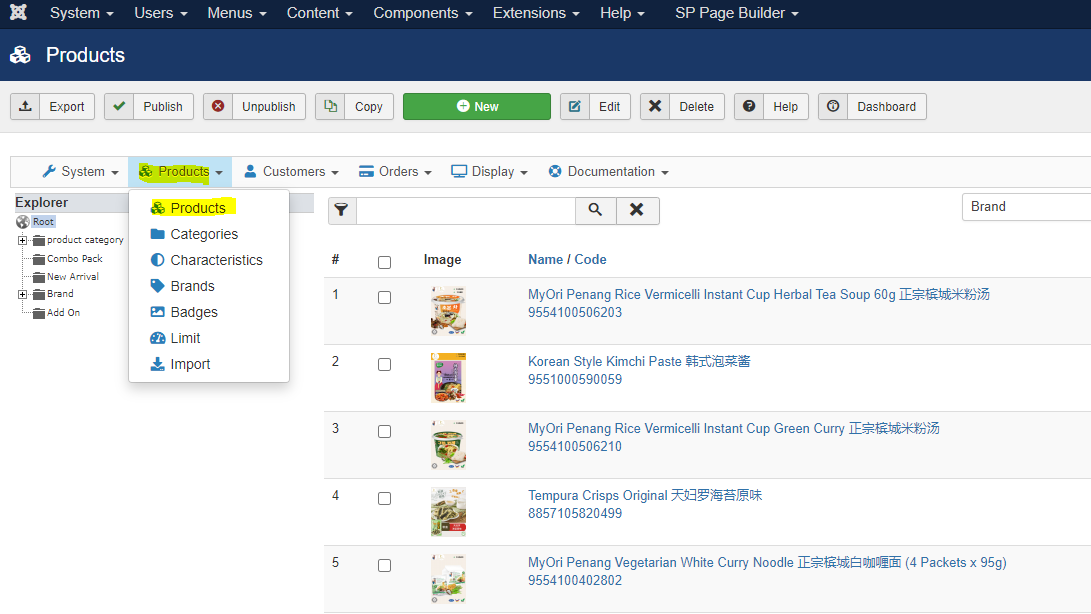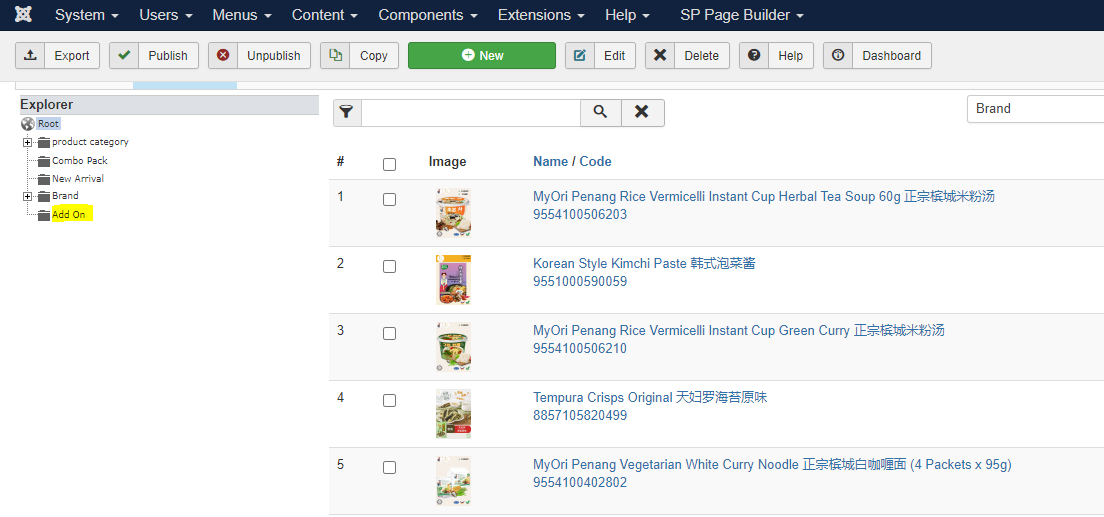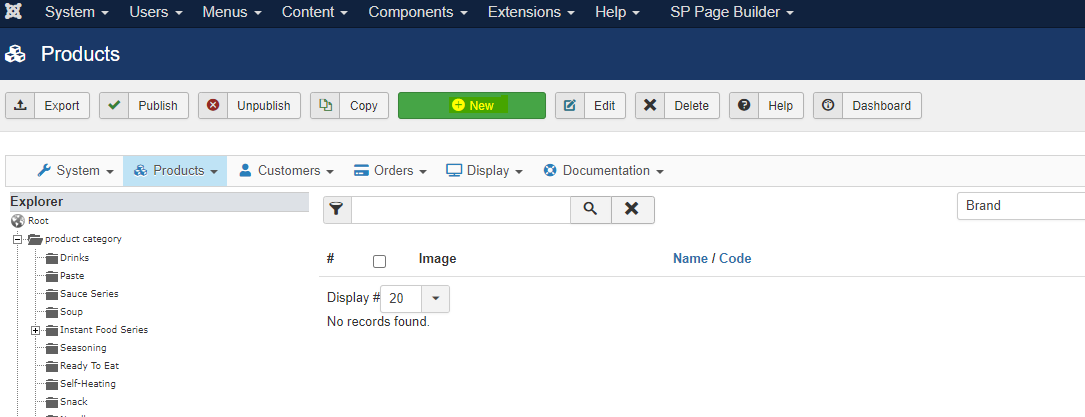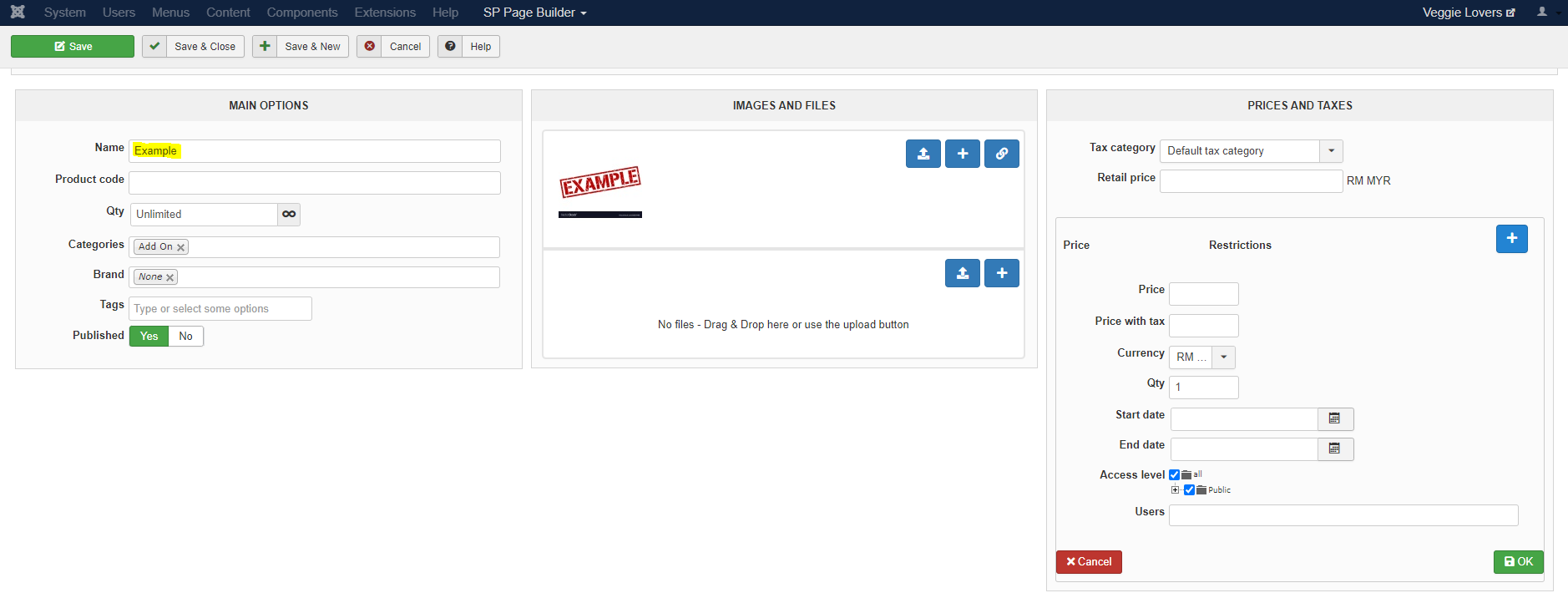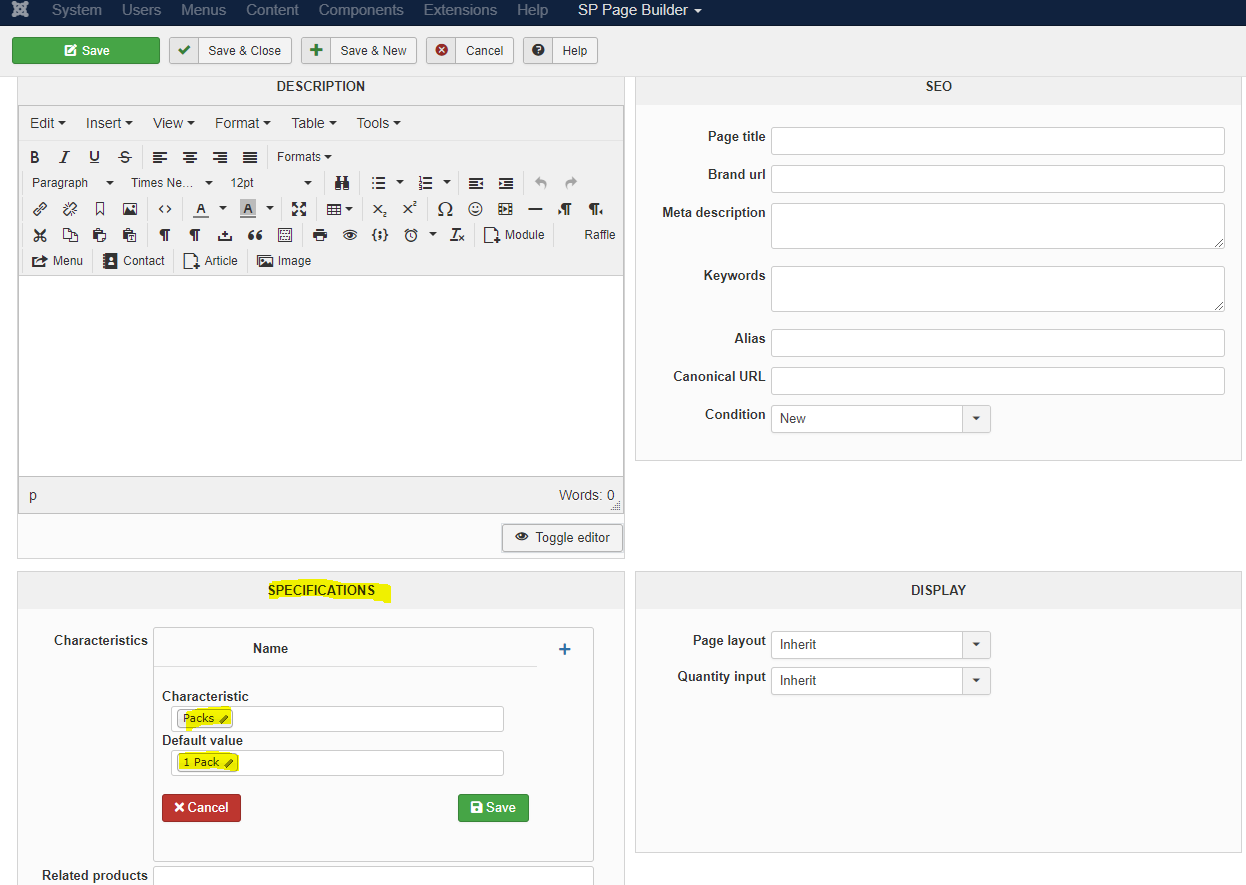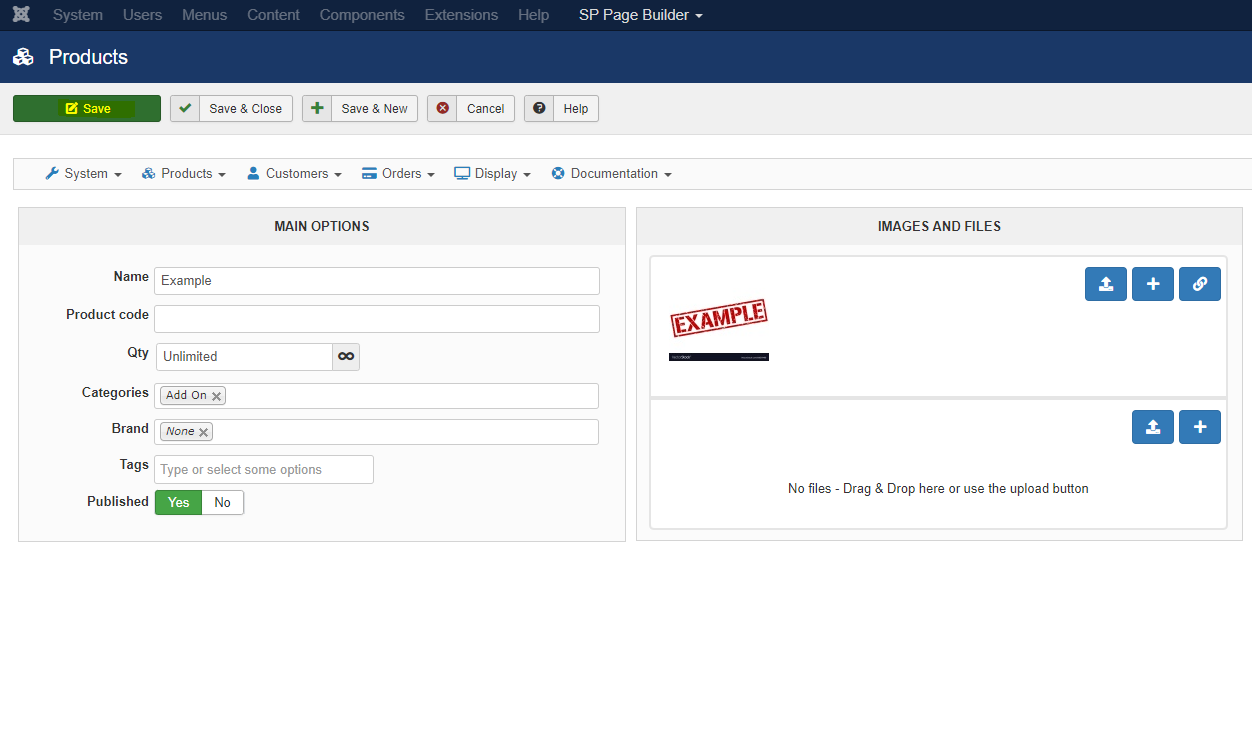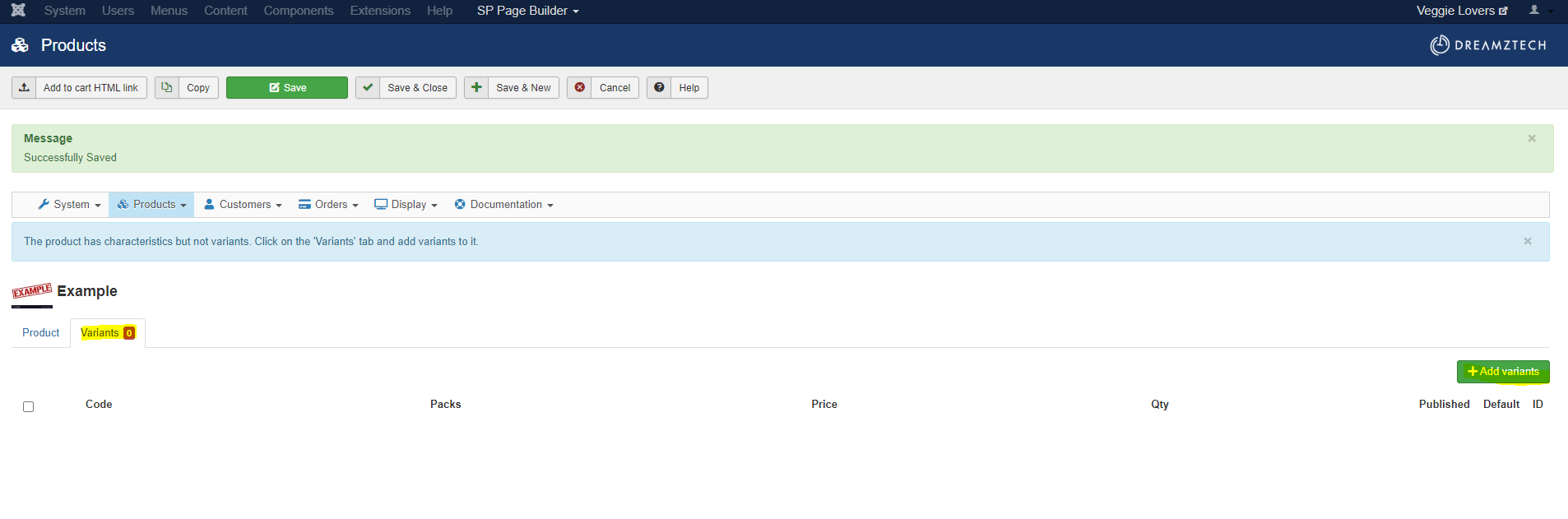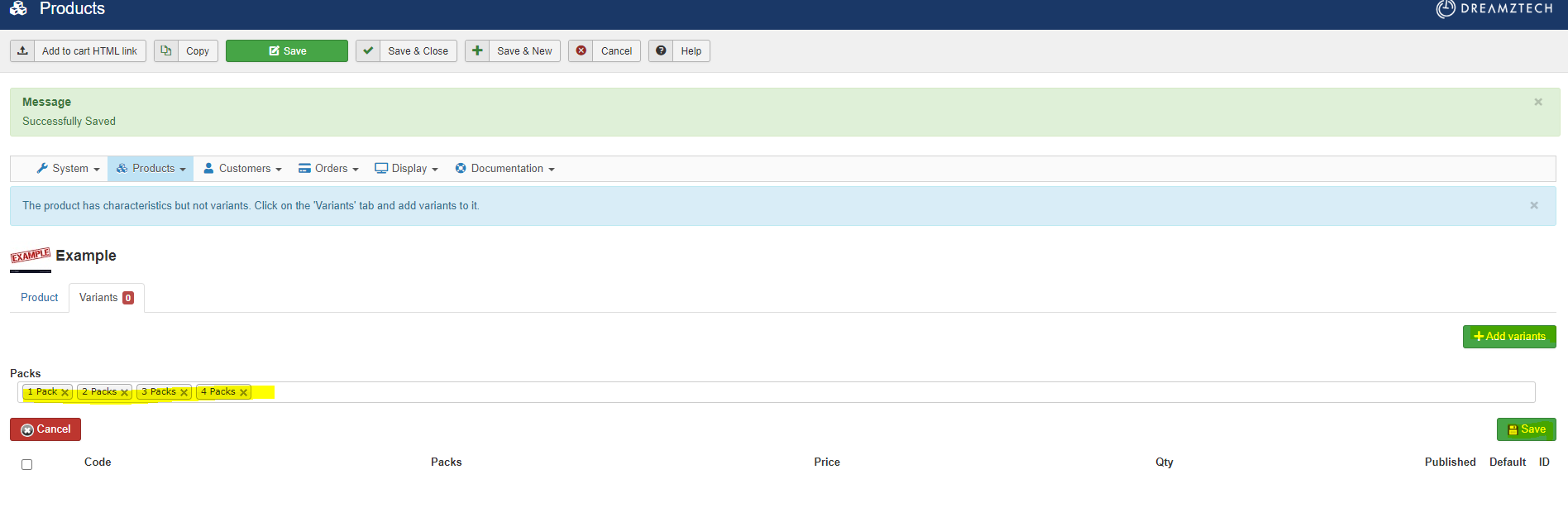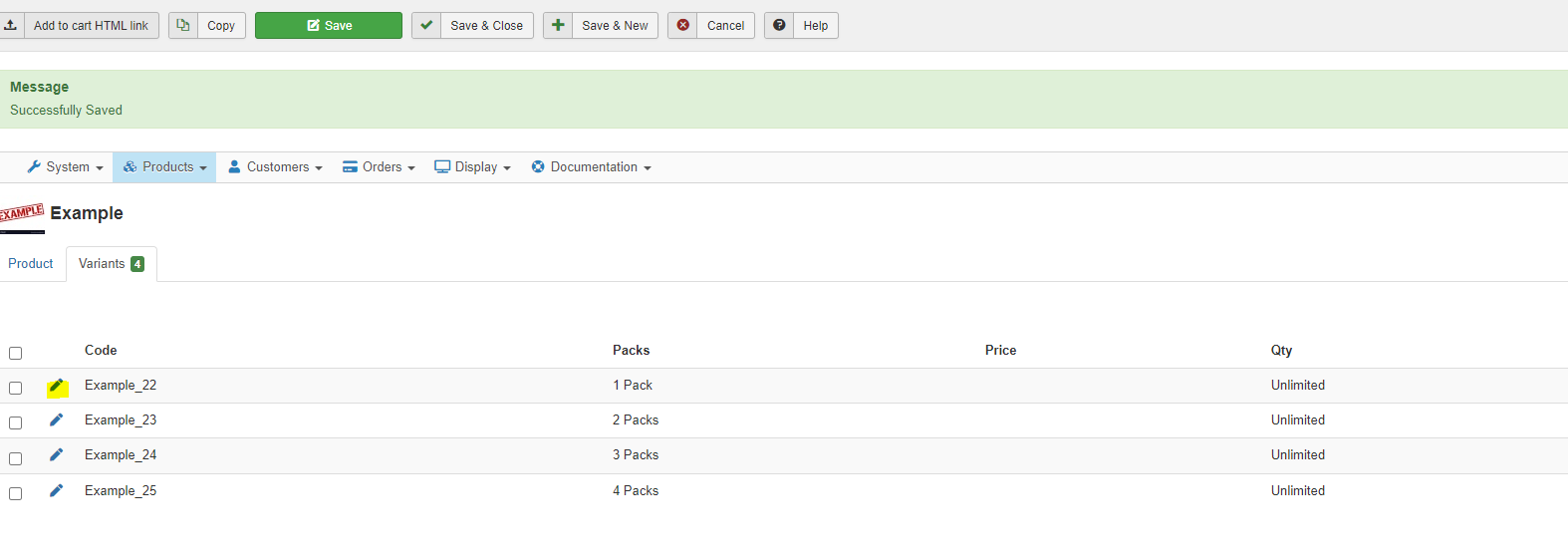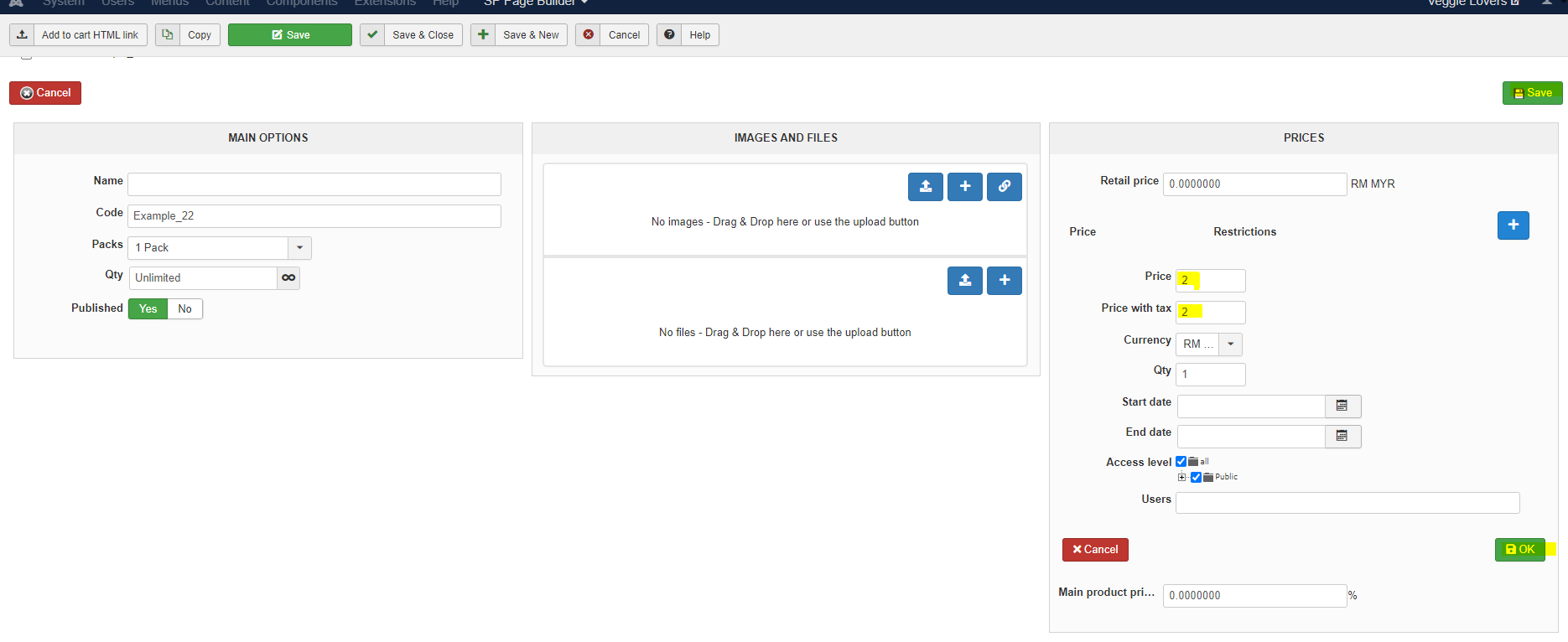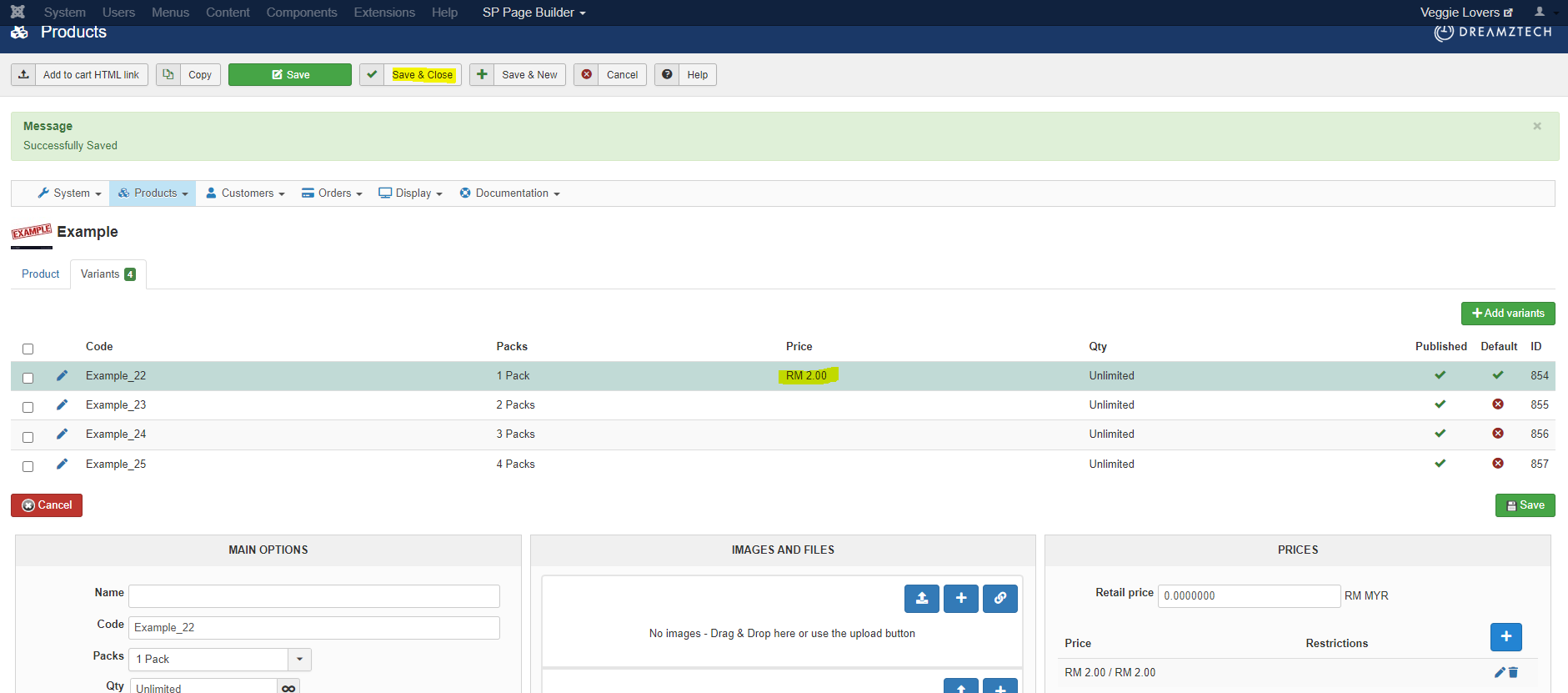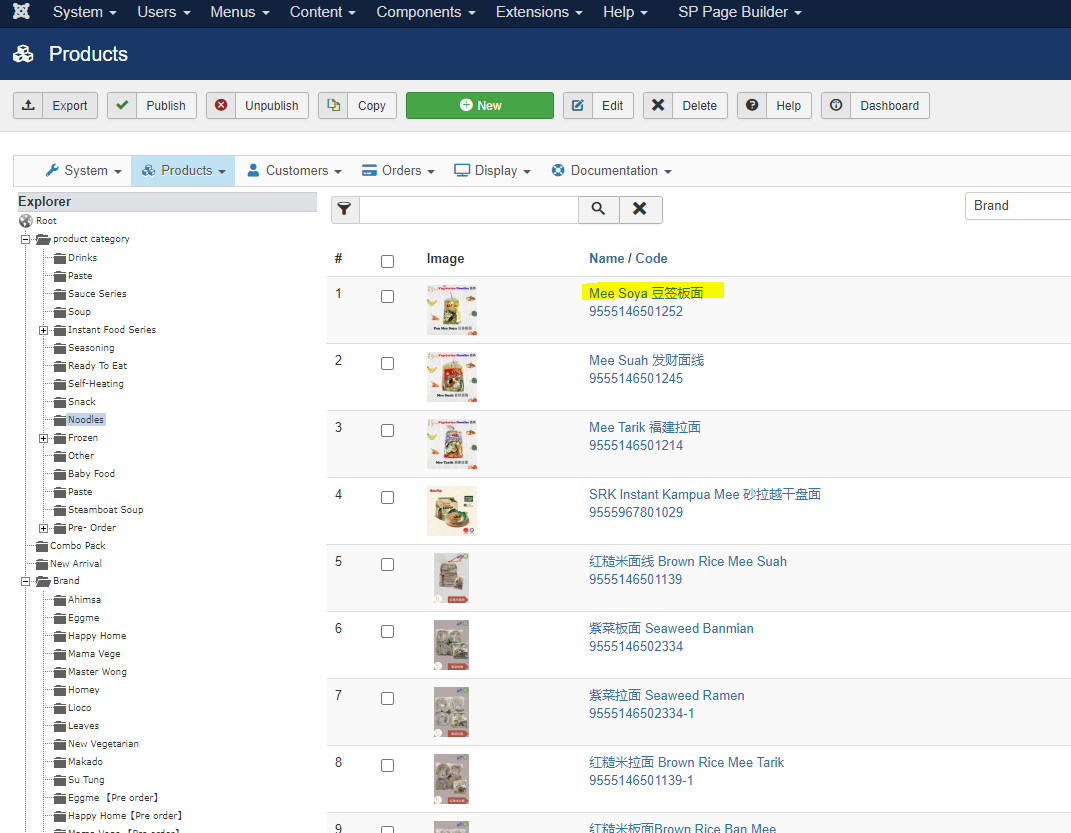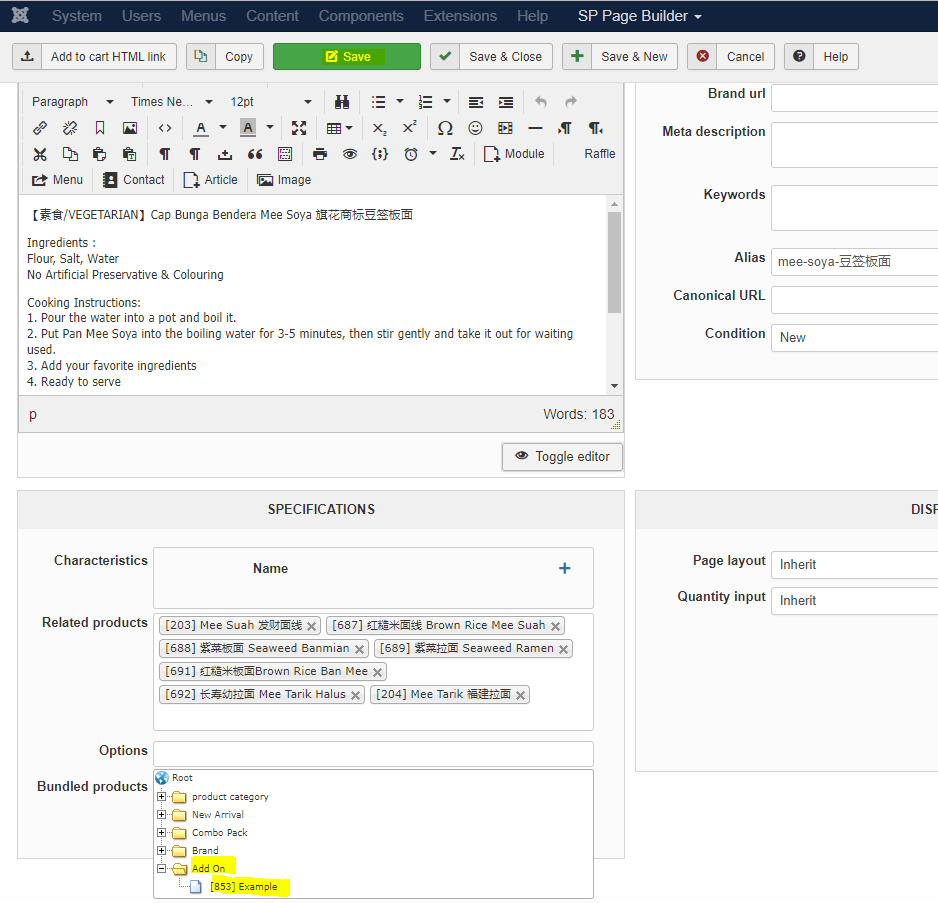How to set add on options at the product list
此问题已终结
作为版主,您可以批准或拒绝该答案。1. Log in to back end then click "categories" at shortcut dashboard.
2. After that , click root to make new categories. Once appear this page, click "New".
3. Then , fill in the name then save.
4. After that , click "Products" -> then click "Products" in the list again
5. Scroll down then click the category that you make it at step 3. For this , we make it the category name as "Add On"
6. Click "New" to update new product
7. Once appear below page , fill in the name of product
8. Scroll down until "Specifications" part then click "+" then choose the characteristics and default value.
9. Once done , scroll to top and click save
10. "Variants" tab will appear , click "variants" -> click +Add Variants
11. Choose the characteristics then click save
12. The variants will list out. If want to add price for any product click the icon.
13. Click "+" then fill in price, price with tax then click ok. After done , click save at right side top.
14. Once appear in list , click save & close.
15. Now , choose product that want to make have the add on. This image are example :
16. Scroll down until specifications -> at options choose the add on -> lastly click save.
17. Once done all step , go to front end and click ctrl+F5 to refresh the page.
您的回复
| 相关帖文 | 回复 | 查看 | 活动 | |
|---|---|---|---|---|
|
|
1
2月 24
|
247 | ||
|
|
1
11月 23
|
198 | ||
|
|
1
11月 23
|
188 | ||
|
|
1
11月 23
|
196 | ||
|
|
1
3月 24
|
189 |