There is a function call "Notify Me if Available" in Hikashop. How to use it and funtionable?
Welcome!
This community is for professionals and enthusiasts of our products and services.
Share and discuss the best content and new marketing ideas, build your professional profile and become a better marketer together.
This question has been flagged
As a moderator, you can either validate or reject this answer.How to use and check the record?
1. This button will show when the product quantity is 0.
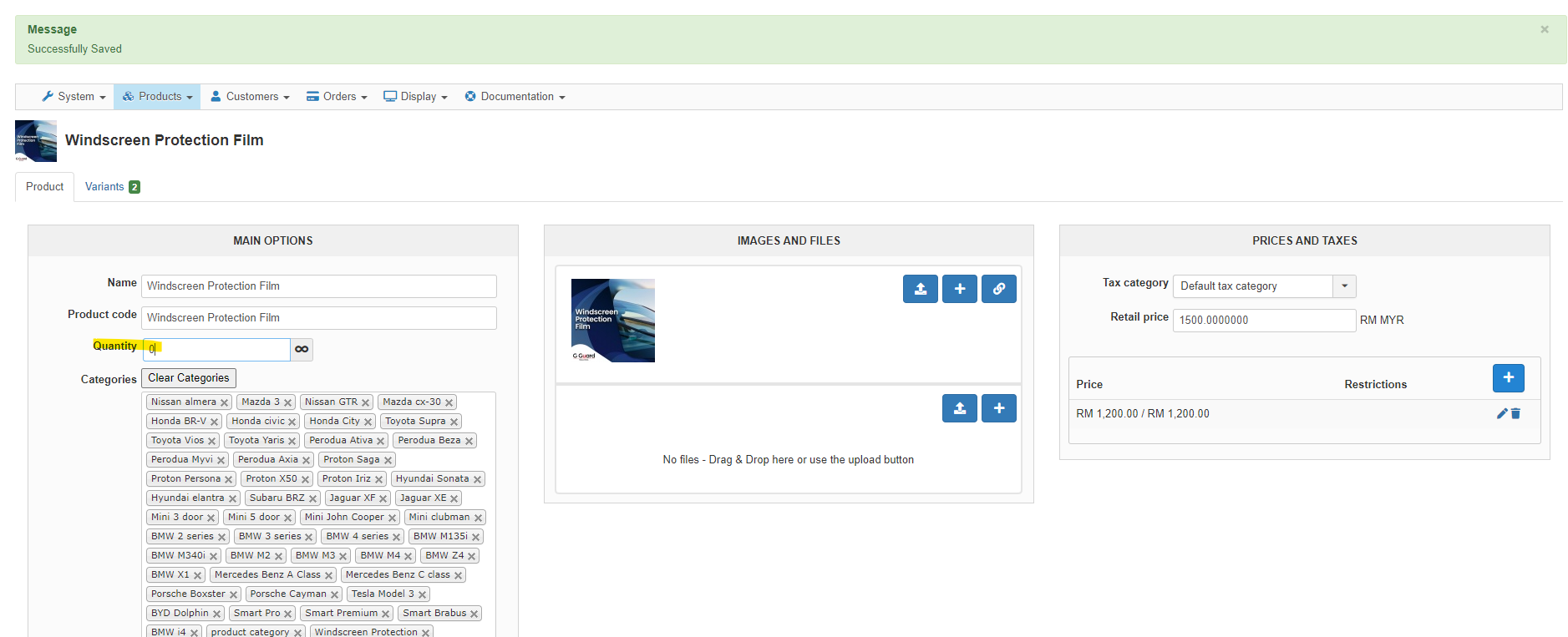
2. Click "Notify Me if Available", you need to fill in your name and email. After filling you need to click "Ok"
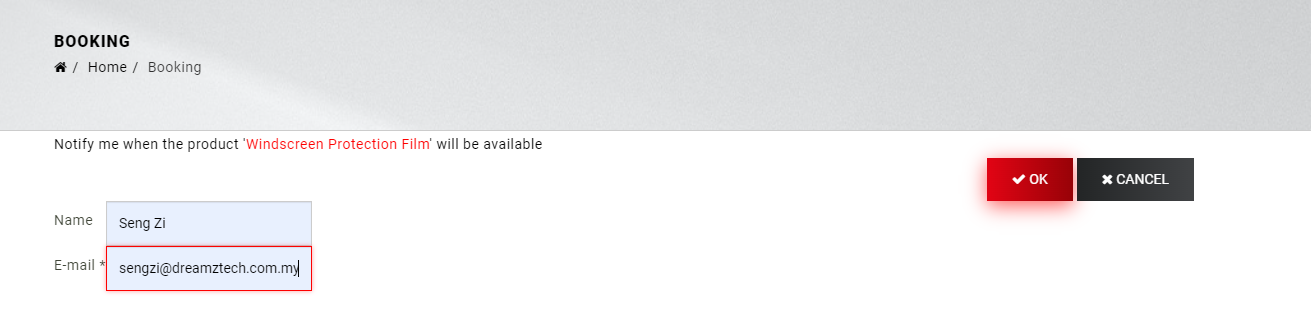
3. After submit will pop up this success message.

4. Go to backend. Find "Hikashop" -> "Customers" -> "Waitlist"
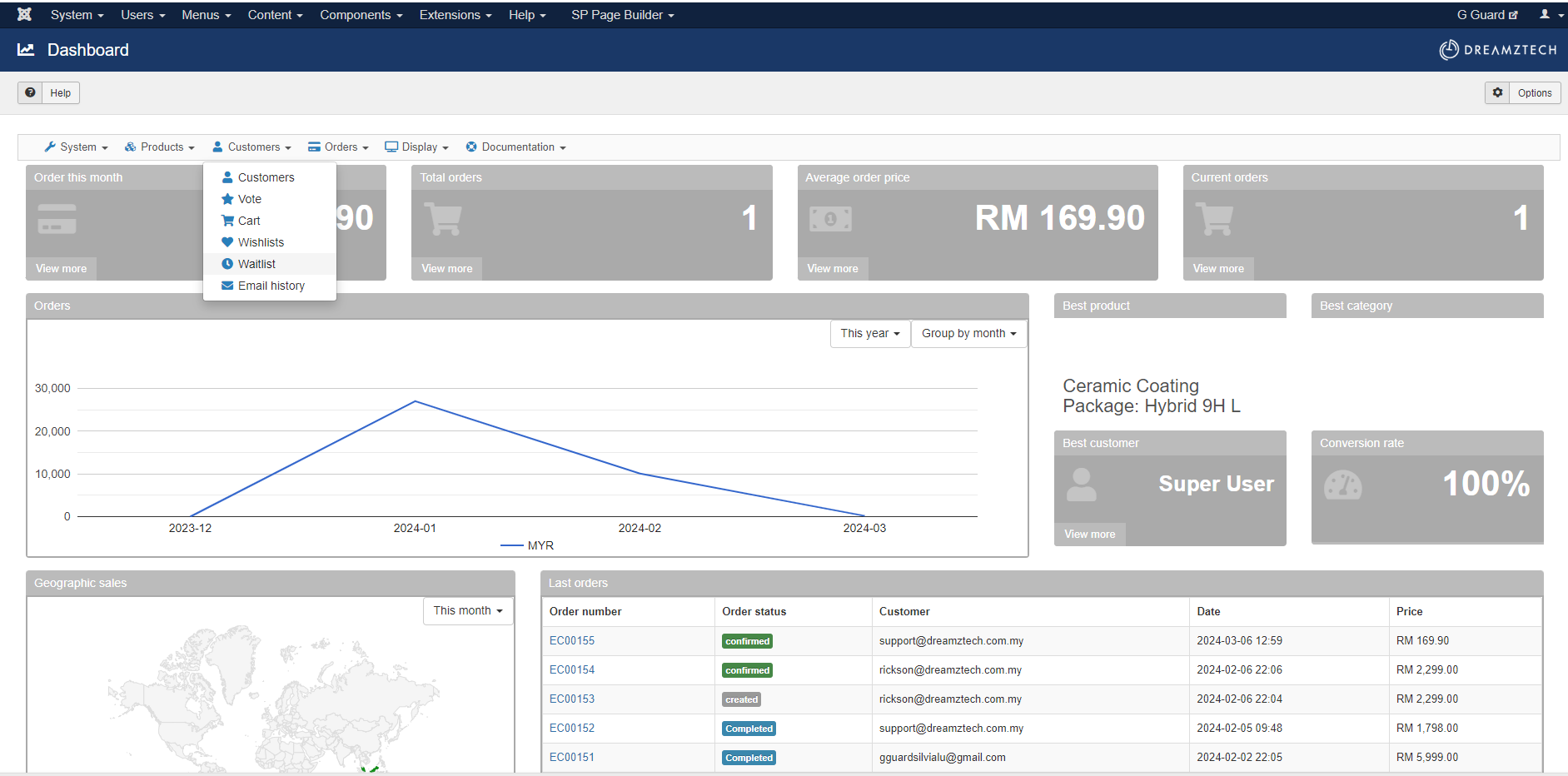
5. The record will appear in waitlist
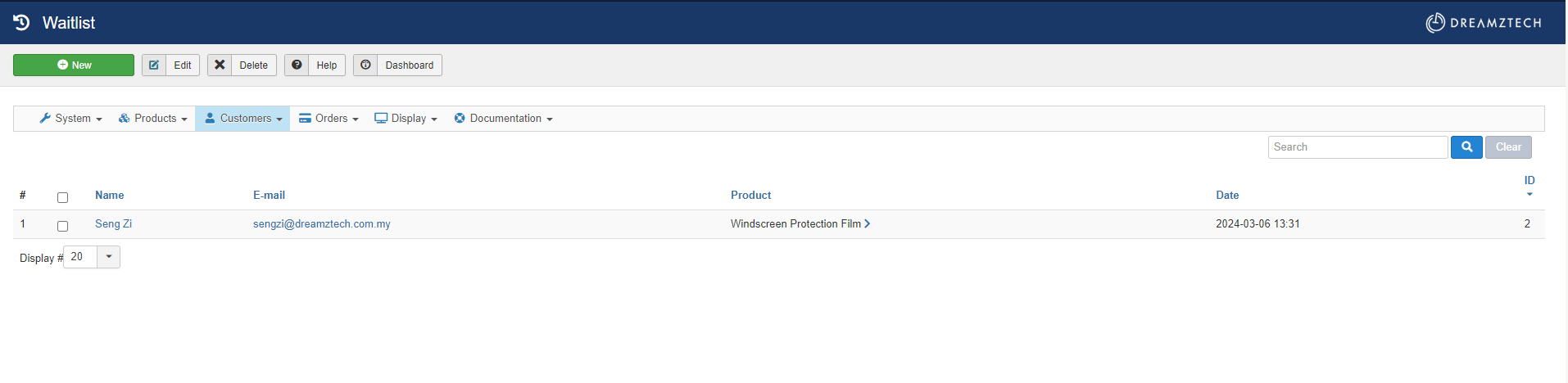
How to make sure it can send email to that user?
1. Go to Plugin and search "wait list". If that plugin is unpublished, publish it.
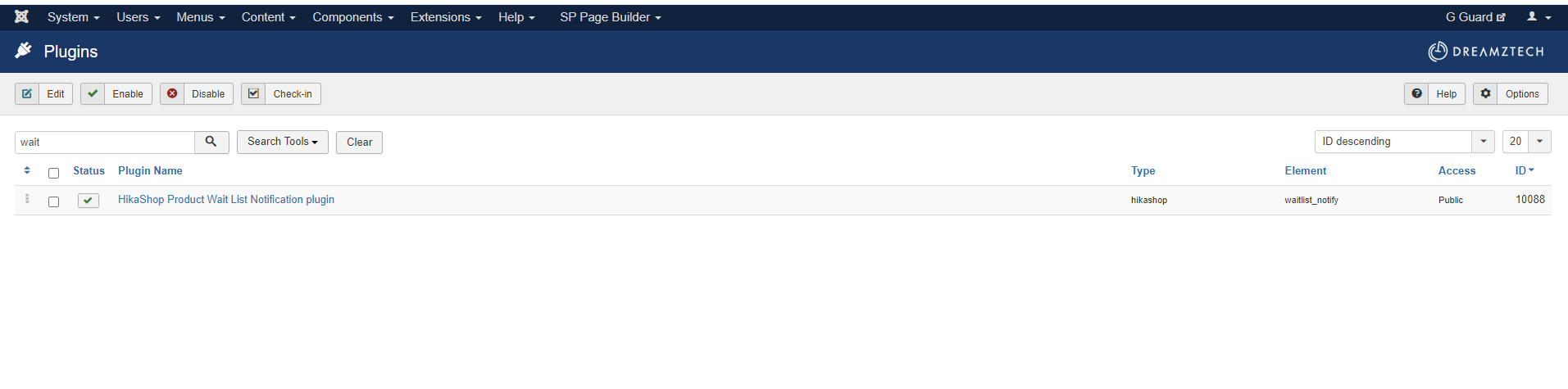
2. Then, go to "Hikashop" -> "System" -> "Configuration" -> "Cron". Copy the cron url.
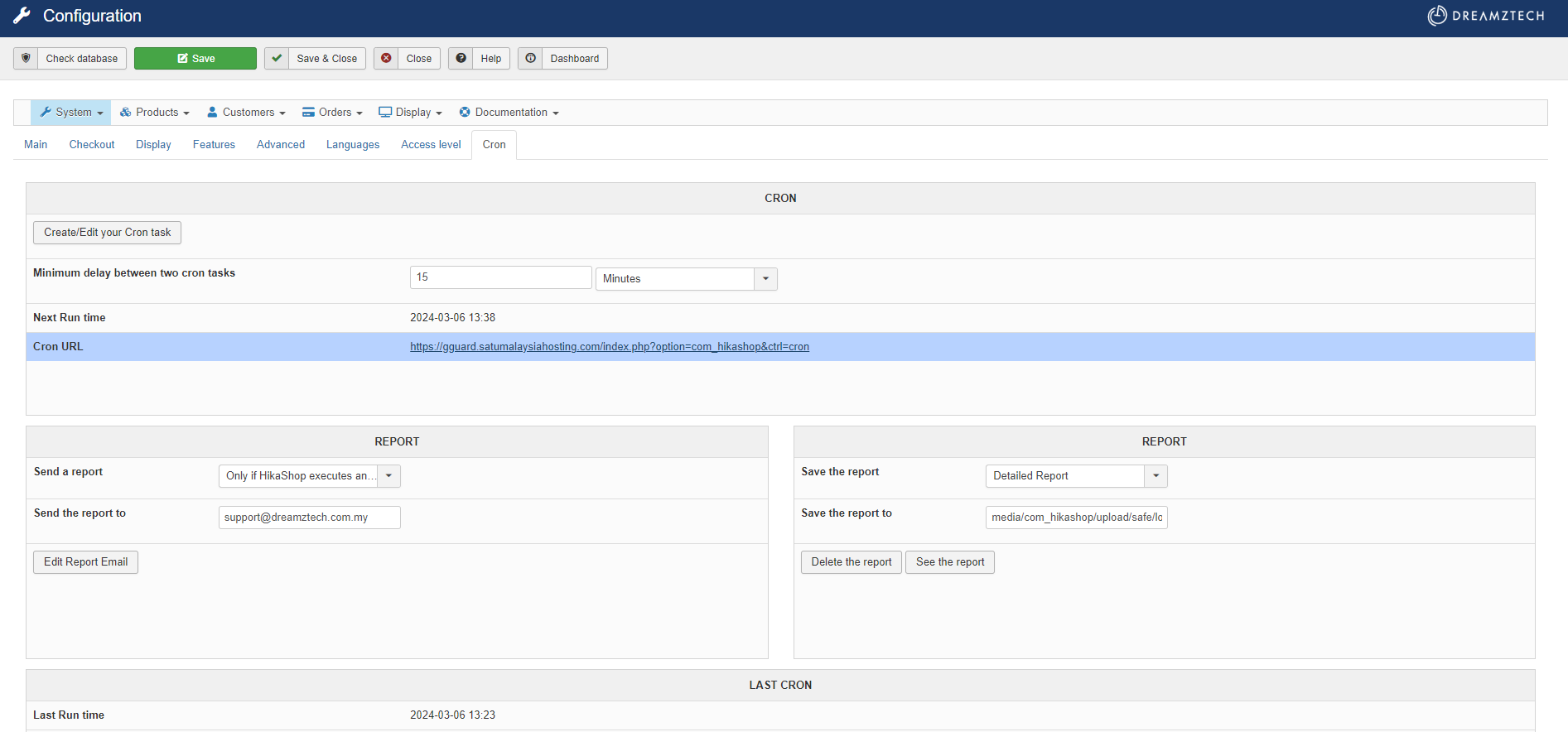
3. Go to Direct Admin to setup the cronjob. Click "Cronjobs" under the "Advanced Feature"

4. Paste "wget -O /dev/null 'https://gguard.satumalaysiahosting.com/index.php?option=com_hikashop&ctrl=cron'" in the command. The time can set by yourself.
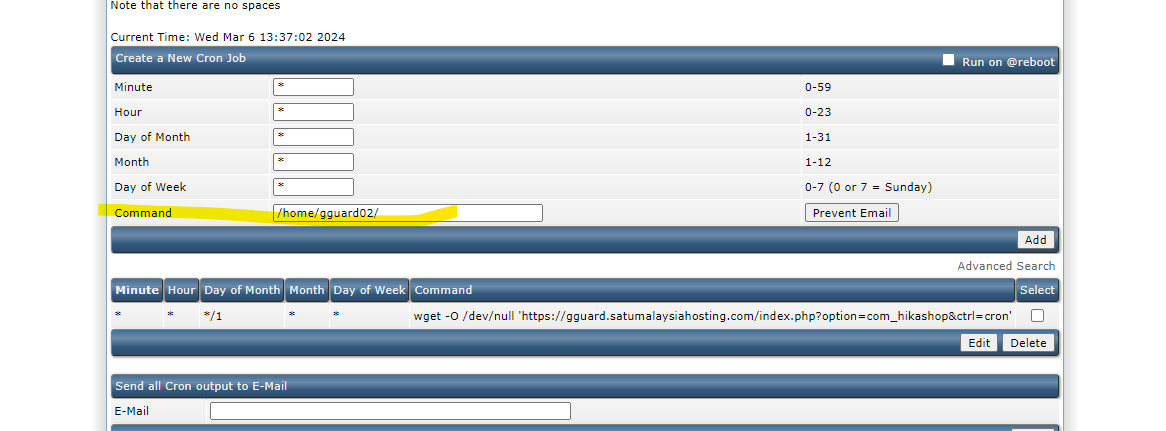
5. Go back the change the quantity.
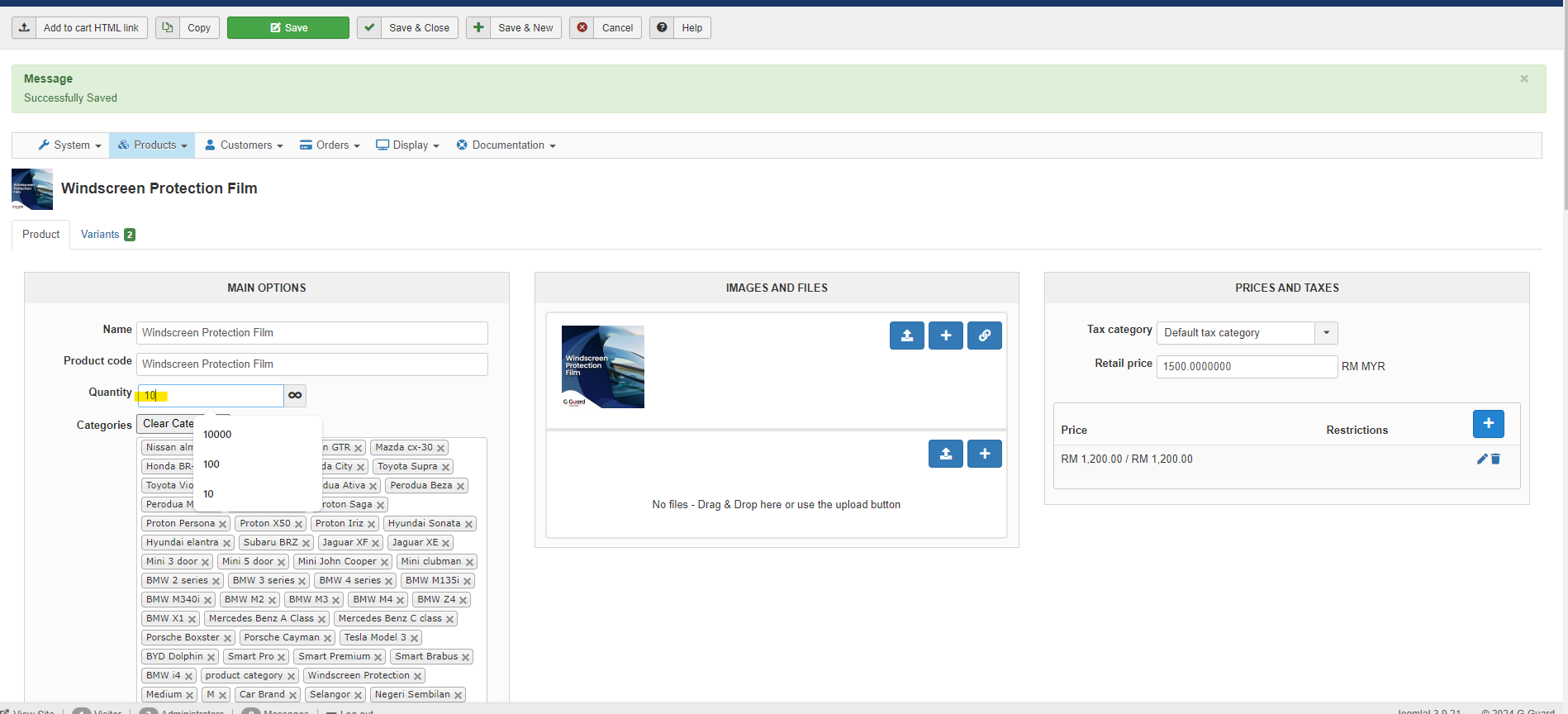
6. If cronjob run, you will receive this email to inform you the product is restock
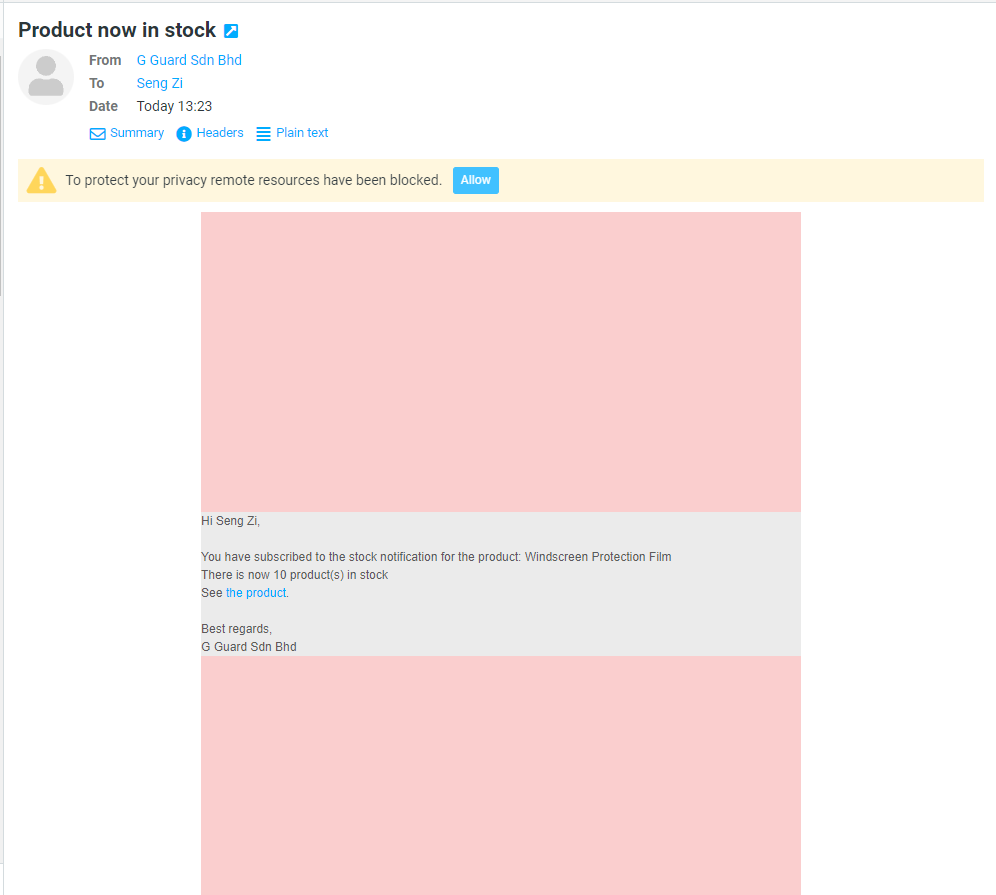
Your Answer
Enjoying the discussion? Don't just read, join in!
Create an account today to enjoy exclusive features and engage with our awesome community!
Sign up| Related Posts | Replies | Views | Activity | |
|---|---|---|---|---|
|
|
1
Mar 24
|
217 | ||
|
|
1
Apr 24
|
204 | ||
|
|
0
Mar 25
|
171 | ||
|
|
0
Dec 24
|
151 | ||
|
|
1
Nov 24
|
220 |