When click 'Get Live Video List', nothing popup
Welcome!
This community is for professionals and enthusiasts of our products and services.
Share and discuss the best content and new marketing ideas, build your professional profile and become a better marketer together.
This question has been flagged
As a moderator, you can either validate or reject this answer.There are many reasons for this problem
1. The Facebook page in the 'Meta for Developer' did not get the permission ("pages_manage_posts" and "pages_read_engagement")
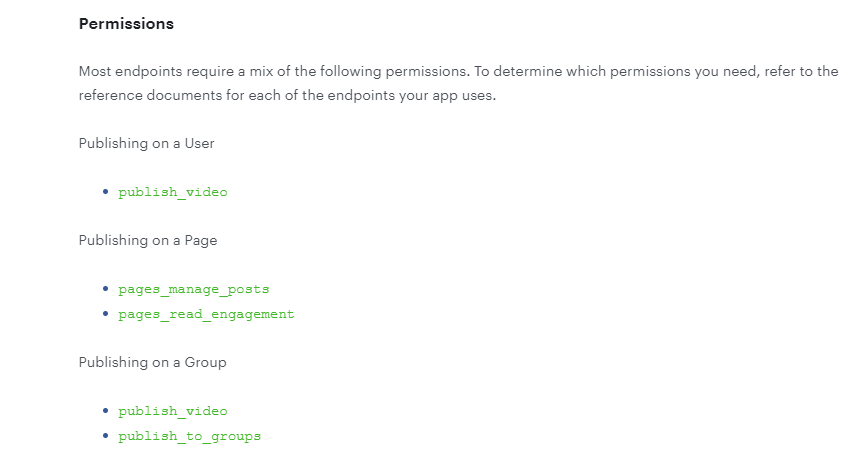
Solution:
a. Go to 'Meta for Developer' and click 'My Apps'
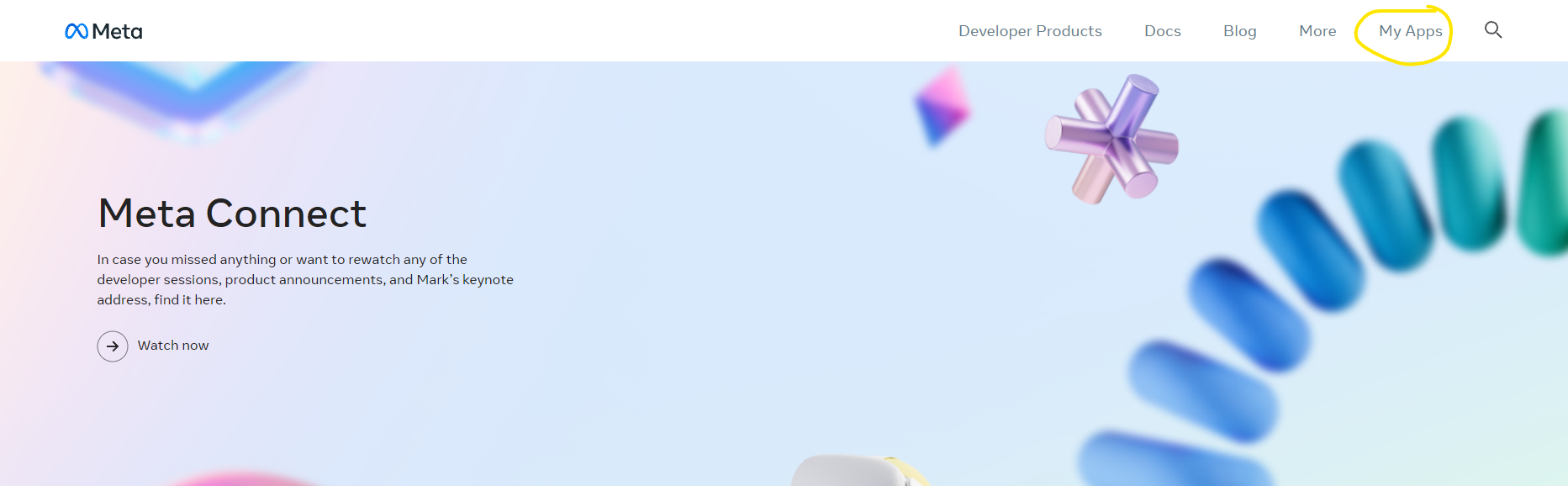
b. Go into the app
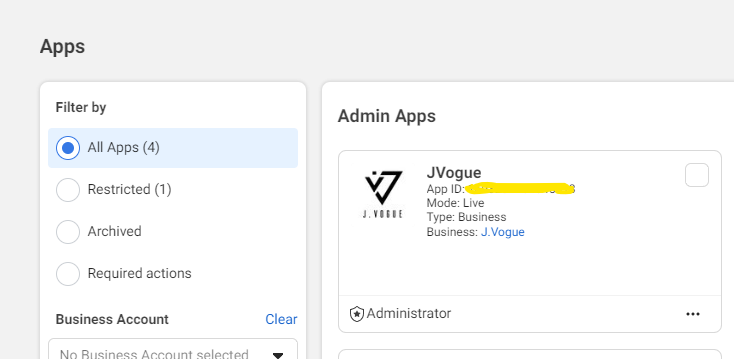
c. Go to "App Review" --> "Permissions and Features". Search the permission and click "Request advanced access"
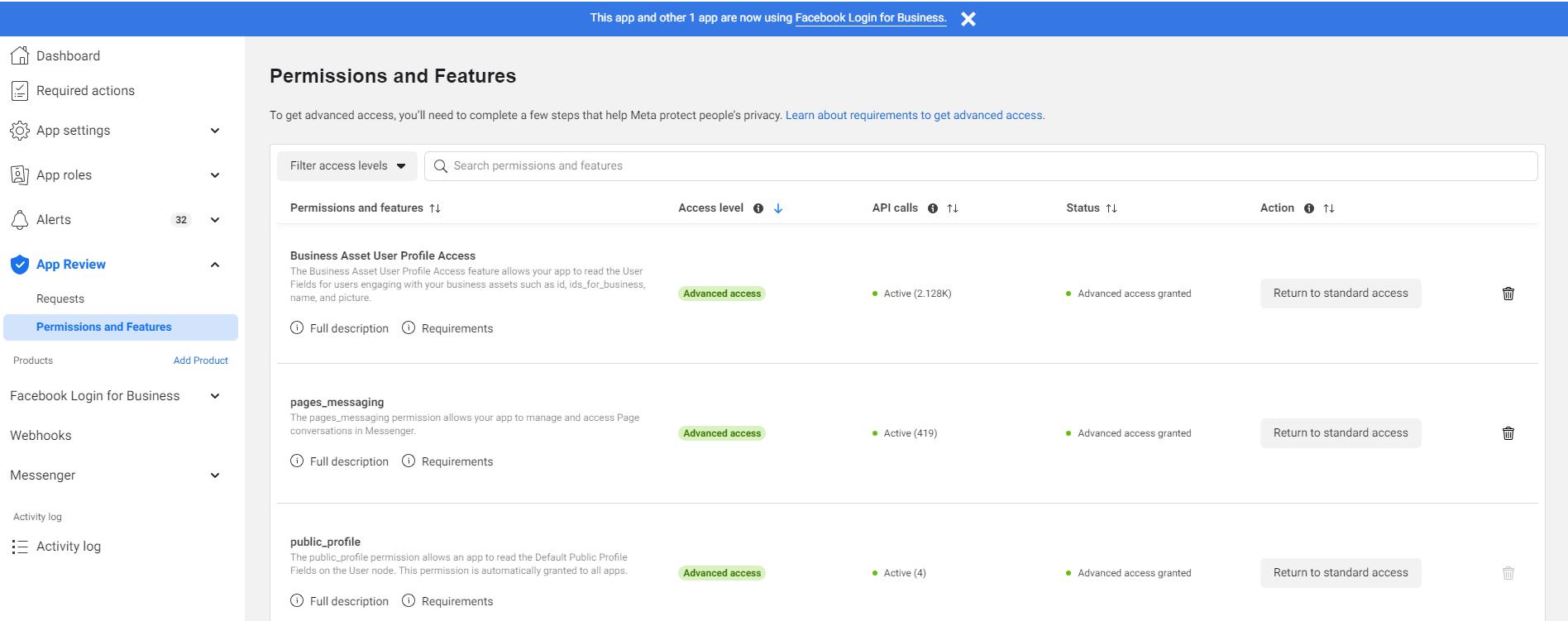
2. Because this login user is not registered developers from app roles. In Nov 2023, all unregistered developers need to register a developer account and add into app roles.
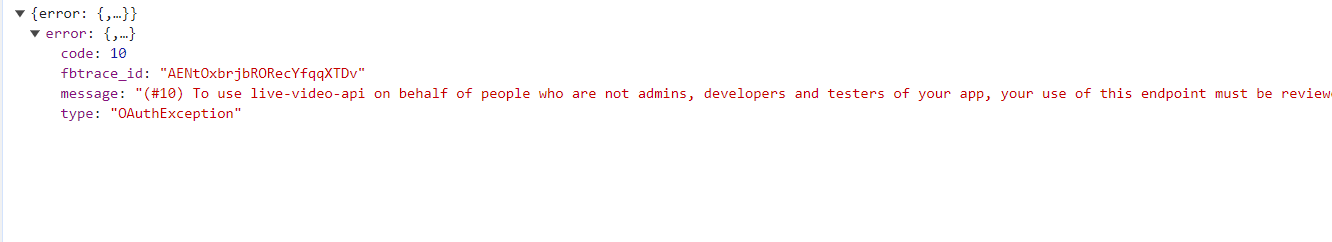
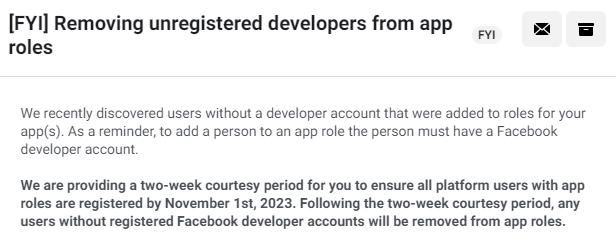
Solution:
a. Go to 'Meta for Developer', click 'My Apps' and Go into the app
b. Go to "App roles" --> "Roles" and click "Add People"

c. Choose "Administrator" and enter the Facebook username.
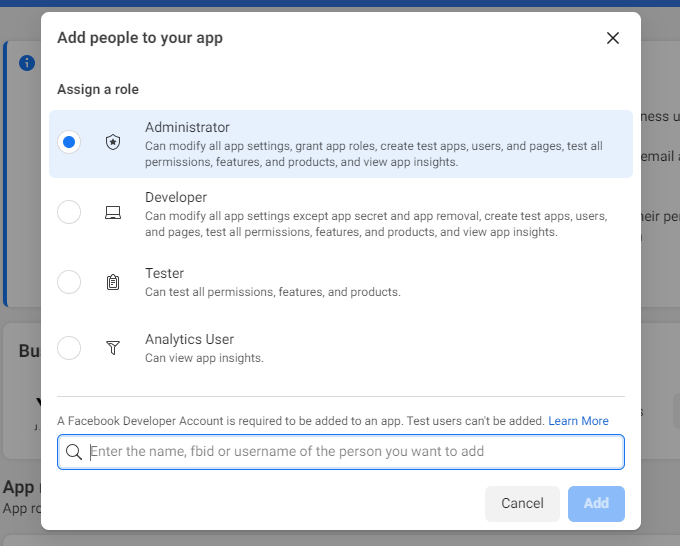
d. If the Facebook user is this Facebook Page Owner, it will occur a error call "Unable to add a user with a role on the app's owning business. To add this user to the app, go to Business Manager and assign assets and access." at right bottom. To solve this problem, click "Edit roles in Business Manager"
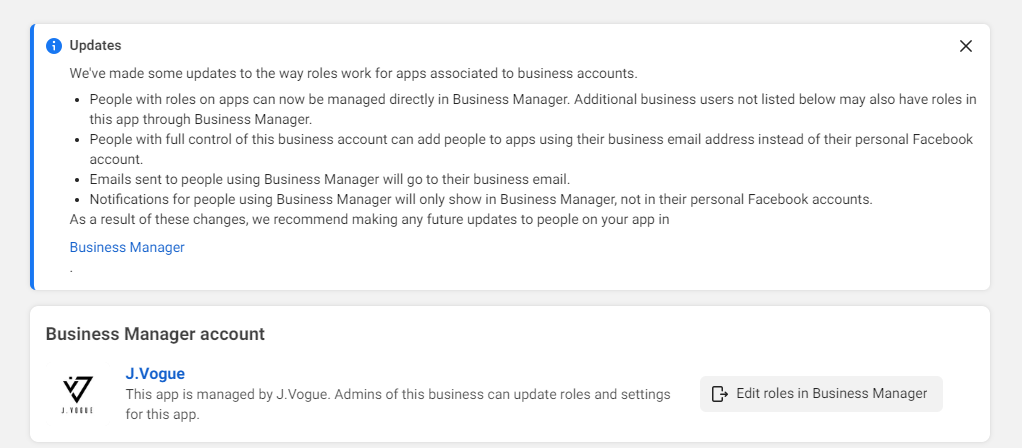
e. Go to "Users" --> "People", find the owner name and click "..."
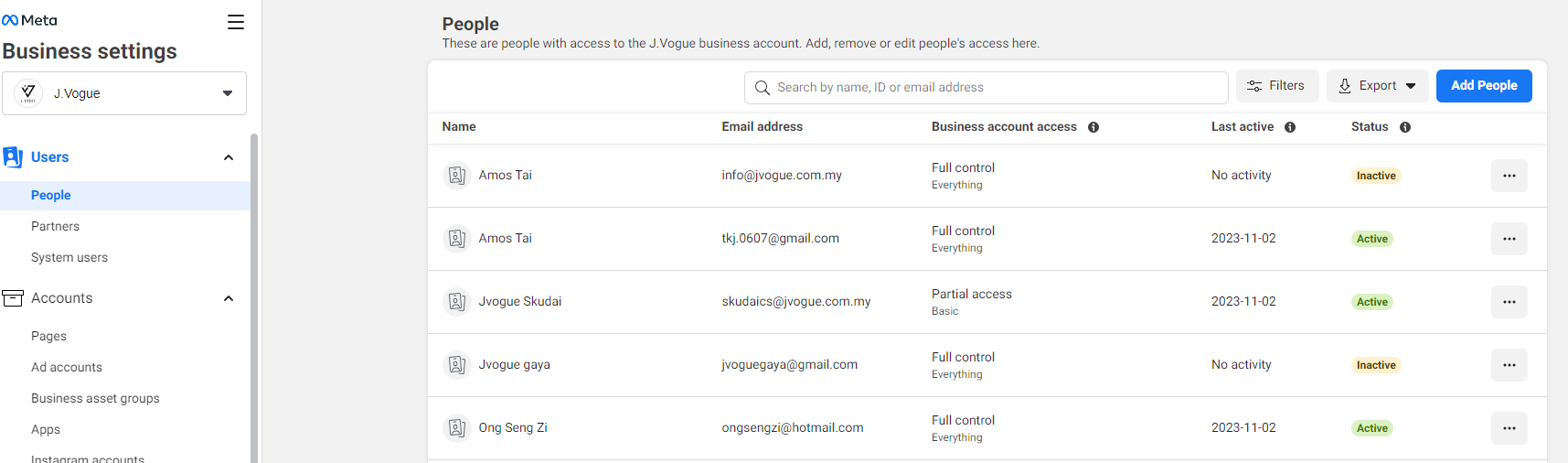
f. Choose "Edit business account permissions"
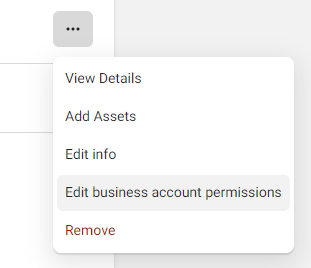
g. In Full control section, choose "Manage", so that this owner can use all the facebook API
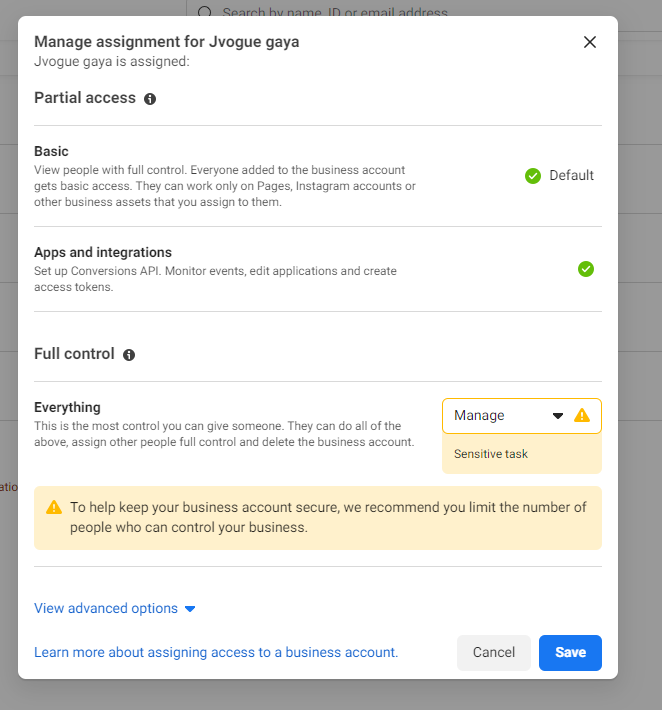
h. Go to website, click 'Clear Facebook Access' and 'Login' again
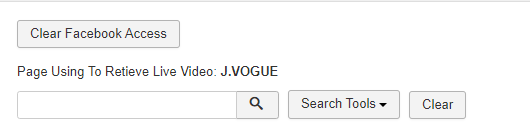
Your Answer
Enjoying the discussion? Don't just read, join in!
Create an account today to enjoy exclusive features and engage with our awesome community!
Sign up| Related Posts | Replies | Views | Activity | |
|---|---|---|---|---|
|
|
1
Dec 23
|
166 | ||
|
|
1
Apr 24
|
140 | ||
|
|
1
Nov 24
|
142 | ||
|
|
0
Sep 24
|
153 | ||
|
|
0
Aug 24
|
170 |